


My lovely assistant, Beginning Thursday, shall demonstrate.
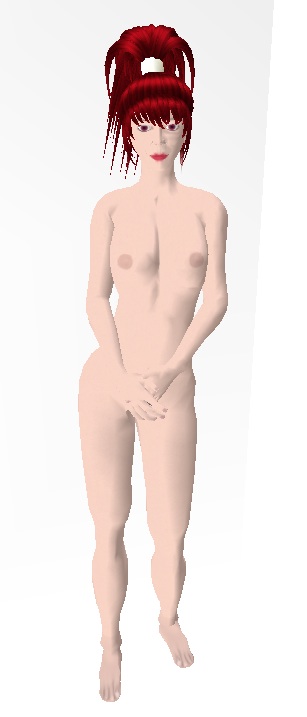
The skin of the avie might be considered the very bottom layer. Some skins are even modest enough to include underwear directly on the body, much the way late-model Barbie dolls now come with permanent panties. Beginning is wearing a standard-issue Girl Next Door skin (available in the Library section of your Inventory) which she has tweaked to her preferences in the Appearance settings.

Any item of clothing can be added via the Appearance settings. For purposes of this demonstration, all the length sliders have been maxed to show the full coverage of each layer on the avatar.

The Underpants layer covers the legs from waist to ankle. It can be adjusted for length, but not for looseness.

Similarly, the Undershirt layer covers the torso, arms and part of the neck and can only be adjusted at the edges. The body-hugging aspects of these layers make them popular for things like tattoos, battle scars and, obviously, undergarments.

The Glove and Socks layers cover the hands and feet and a certain portion of the arms and legs. They also cover the Underpants and Undershirt layers in the event of overlap.

The Shoes layer covers the same area as the Socks layer but additionally forms the feet of the avatar into a shoelike shape, depending on how the item is set in the Appearance settings. Most prim shoes come with a set of 'system shoes' that will squish the feet into the optimal shape to fit into the prim shoes without poking out. (Prim shoes will be discussed in Part Two: Attachments.)

The Shirt and Pants layers cover the same area as the Undershirt and Underpants layers but can also be adjusted to 'flare' at the cuffs and be slightly looser around the avatar instead of body hugging. (The results are not always aesthetically pleasing, and thus the the 'looseness' adjustments are used sparingly by the more image-conscious.)

The Jacket layer covers the Shirt layer and a portion of the Pants layer. It has no looseness adjustments of its own other than 'wrinkles', but will follow the contours of any Shirt layer underneath it. (If there is no Shirt layer, it will take on the contours of the skin as the Undershirt layer does.)

And, finally, the much-maligned Skirt layer, which lies slightly outside of the lower body even at its tightest and sometimes drives avies to push the Appearance sliders for their rear end all the way to the minimum in order to avoid Does This Make My Butt Look Big Syndrome.
The newest version of the Second Life viewer (Viewer 2) has introduced two extra layers, which I will demonstrate here. Note that some alternate viewers may not be able to 'see' these layers.

The tattoo layer covers the entire skin area and lies 'between' the skin and the undershirt layer. As mentioned before, most tattoos went on the undershirt layer previously (and many for purchase still do.)
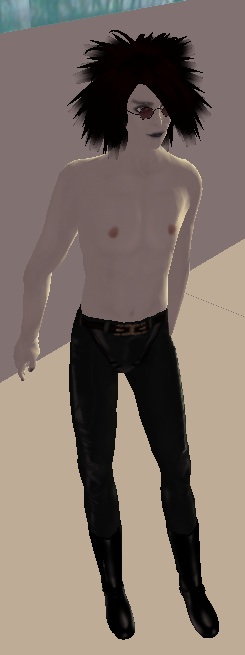
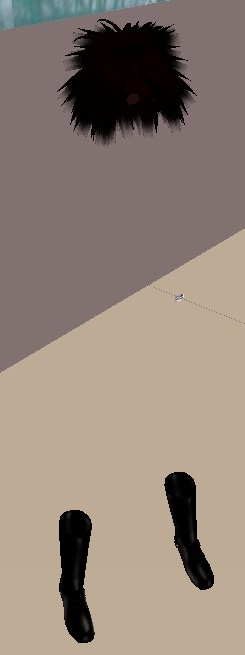
The Alpha layer applies transparancy to the avatar mesh. As demonstrated here, it will cause clothing to disappear, but prim attachments remain visible. Partial alphas can be used for things like peg legs, robotic arms and headless horsemen.
When wearing clothes aquired from elsewhere (as you will often do) you need to keep the Layer system in mind for a couple of reasons. One, of course, is knowing what layer covers another layer. The other is that each layer only allows for one item of clothing at a time. If you have a neat tattoo as your Undershirt layer and then wear a bra on that Undershirt layer, there goes your tattoo. (Some designers are aware of this conundrum and will provide the same outfit in multiple layers so you can mix and match with other items in your Inventory more freely.)
There are a number of ways to put on clothes in Second Life. The quickest and easiest way is to double-click on the item in your Inventory. The name of it will be bolded and the word "(worn)" added to the details. (Incidentally, searching on "worn" in your Inventory will bring up everything with 'worn' in the description--this includes everything that you are currently wearing, but keep in mind it will also include anything with 'worn' in the name, so note which items are bolded to get a feel for what you're actually wearing.) Depending on lag, it might take a moment for the item to make it onto your body, so try to be patient. Double-clicking again will not reverse the process--you will need to right-click the item and select "Take Off" to remove it.
You can also drag the item of clothing onto your body from the Inventory window for roughly the same effect. This technique is best for selecting multiple items (using Shift-select to select a row of items or Ctrl-select to pick out noncontiguous items) and dragging them all to your avatar at once.
Some will advocate placing a favorite outfit in a folder and dragging the folder onto your avatar. While this technically works, it has some hazards. It will not only add the items in the folder, it will remove any removable items not in the folder. This includes any prim or HUD attachments, which might leave you bald and walking funny. Seriously. (Again, we will speak more of prim attachments in Part Two.) A better method is to right-click the folder and select "Add To Outfit", which will allow you to leave on whatever you had on at the time that isn't on the same layers as the existing outfit. ("Replace Outfit" is the equivalent of dragging the folder on, right down to the bald-and-walking-funny side effects.)
Most items of clothing will have relatively self-explanatory icons to indicate what layer it covers. Extremely old items of clothing will have an odd flat shirt-looking thing regardless of what layer and even older ones will have something like a body icon. (Icons are not pictured here, as they are prone to evolution and dependent upon which viewer you are using.) However, once you go from clothing layers into prim attachments, everything ends up looking like a box in your inventory. In Part Two of this tutorial, we'll get into the fine art of How To Wear Boxes And Look Good Doing It.